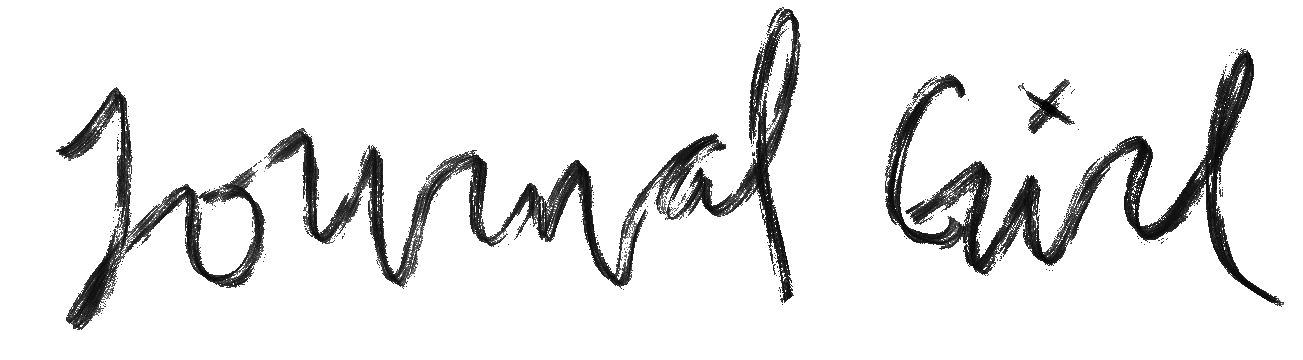Ever since getting my iPad a couple months ago, I've been playing around with digital art. There is certainly a learning curve, even with a nice stylus (but with enough practice, you can create wonderful art with a cheap one from Target!), and I've hit the point where I'm just in love with drawing on my iPad!
Why 365 of Digital Journaling? Because, despite an undo button and eraser, you really can't erase -- you have to keep going even if you feel you've made a mistake. I can spend hours on a graphite portrait or painting a girl's face in my journal, and while those hours blend together and fade away, it means I'm making less. And how better to improve my skills than with a daily project?
This isn't anything new -- so many have done 365 projects, and I'm not the only one creating journal pages on the iPad or computer (I released, through Paperbag Studios, digital elements a couple years ago!). But I find it to be easy to pull out my iPad when curled up on the couch, or visiting a friend, or waiting for my car to be fixed -- all those situations when you really can't use watercolors or a large collection of pens and other media. I've wanted to do something like this for awhile, and my journals are full of drawings and doodles, but the deceptive simplicity of iPad art (specifically Paper53, which I'll be using for these pages) may facilitate more practice!
Ambitious, yes, but I have a friend who's going to keep me on-target. This is all part of my aim for 2013 to post more regularly to my blog, as I kinda slacked off in 2012. You may get two posts a day from me, even!
Okay, I'm going to let go of my need to write a perfect blog post (which usually keeps me from posting!) and publish. So here's to my year of expanding my skills by trying a new medium and painting digitally!
PS. I didn't post yesterday, so the above girl is from the first, and the following is from today!