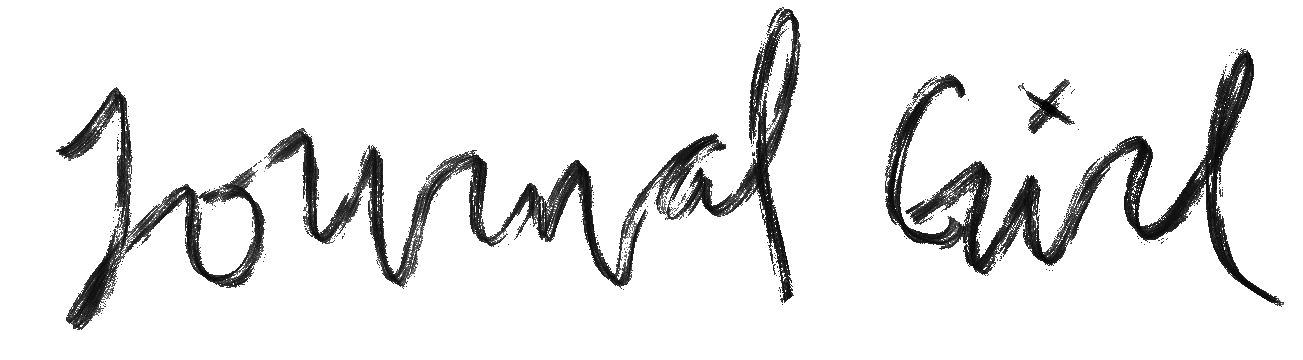Hello, loves!
One thing I've wanted to do more of, since my fantastic Christmas gift of a tablet and my partnership with Roben-Marie last year, is digital elements.
Digital journaling is just so much fun, and the elements can be used either on the computer in a collage, or printed out and used over and over again in a physical journal.
But I also like to make backgrounds. Lots of them. And have decided to release them as high quality PNG files. Here's the first of (hopefully) many!


I'm a big fan of taking in-progress photos as I work, but this set of backgrounds was created specifically for others to download, print, and work on.
Print them and study the layers I've created.
Write your favorite quote with black ink and frame it.
Add more layers of paint & collage to make it your own!
Cut the print-outs apart and use them as collage fodder in your own journals.
Cut them apart on the computer and use them in digital work.
Work on the full page or half page -- use the parts you love!
I'm hoping to release a few sets of these, using different color schemes, techniques, and layering. These are like snapshots out of my mind, caught while working. There is so much you can do! It's almost like getting four art journal page prints for the price of two.
I've also included a letter just for YOU and a list of journaling prompts to get you started!
Journal Girl Journal Jump BG Set #1 // $12
I've already gotten lovely words from those who have already purchased the set, saying how beautiful they are and how inspired they've been to get journaling! I can't wait to see what you guys create!
Please note! If you'd like to purchase this set, make sure you're on the computer you download things on when you do so (unlike an iPad or netbook), as you'll be redirected right away to a download link. I'd take the extra minute to create an account at the shoppe so you can go back in case you have problems (and you can totally put in a fake address!).